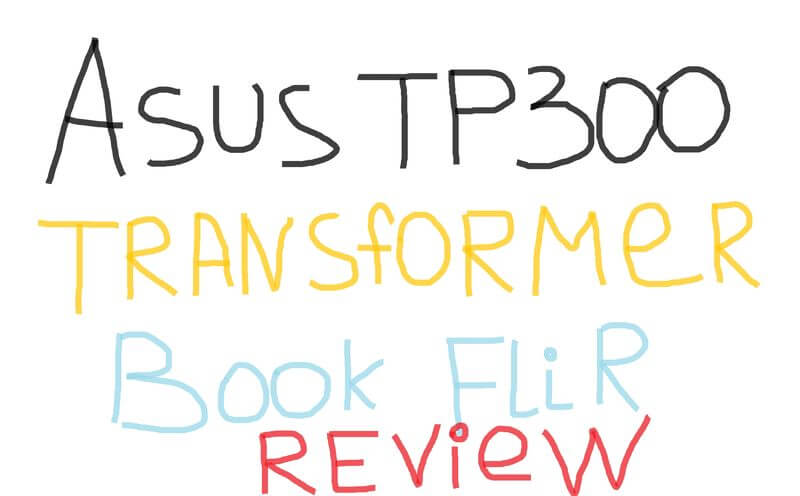Asus TP300 Transformer Book Flip Review: Convertible with 360 Degree Display
Convertibles with external graphics are not exactly like sand at sea. The Asus TP300 Transformer Book Flip features a GeForce 820M by Nvidia. The test shows: The Asus convertible makes its thing well, but is oriented more clearly towards the notebook than in the direction of Tablet PC.
The Asus TP300 Transformer Book Flip is the name of the program: Special hinges allow you to fold the display 360 degrees backward. This creates a kind of oversized tablet computer with Windows 8.1.
This concept, with all its advantages and disadvantages, is no longer new. Pioneer Lenovo has made it with the yoga series. And many other manufacturers followed this example. However, you should ask the Transformer Book Flip as with any of these devices, if you really need the transformation skills in everyday life.
Processing: Asus TP300 Transformer Book Flip
With a weight of 1.75 kilograms, the 13-inch test rig is not a light weight, which suggests a robust design. When we first touched, however, we are a little disappointed. In principle, the Transformer Book Flip is solidly processed. Thus, for example, there are no ugly gaps or the like. When the display cover is closed, however, we can press it with a finger up to the components below. In addition, fingerprints are quickly collected on the dark top.
On the underside, the Taiwanese manufacturer has built brushed plastic, which in combination with four rubber feet provides for a good stability of the convertibles. If we flip the lid upwards, the clean, optically two-part interior is presented. The black keyboard is bordered by a silver colored frame and trackpad - the MacBook from Apple leaves greetings. The display frame is decorated with a glossy black piano lacquer. Not a good choice for a touch screen, because even here fingerprints are quickly accumulated. Overall, our review copy is accurately assembled and corresponds to the value perception, which is expected from a device of the 900 euro league.
Operating Modes: Asus TP300 Transformer Book Flip
Let's start with the hinges that allow the transformation from a notebook to a tablet computer. The friction is quite low, which means that the touch screen touches after a while for a while. The two hinges have the display even at angles beyond the 120-degree mark firmly under control, so the display does not become independent of the notebook operation on the knees.
In principle, the Transformer Book Flip dominates the same screen modes as the Lenovo Yoga 2 Pro. The so-called "tent mode", where the Convertible Ultrabook is placed like a "V" on a table, is a bit difficult. The test unit has a correspondingly large rubber stopper on the upper side of the display.
The presentation mode, where the flipbook TP300 has placed on a flat surface with the reversed keyboard and moves the display closer to the user. The FlipLock software makes the keyboard automatically deactivate as soon as you turn the touch screen by more than 180 degrees. FlipLock is also used when you use tablet mode.
In tablet mode, it is difficult to hold the TP300 permanently in the hands because of the high weight. For this purpose, the side-mounted Windows button and the volume rocker, which is also located on the edge of the notebook, facilitate the operation.
Display: Asus TP300 Transformer Book Flip
The Full HD resolution results in a crisp, sharp display of content. You can only recognize individual pixels on the 13-inch display only if you close your eyes close to the screen. Also, we like colors and contrast well. For some, however, the powerful color reproduction might be a bit too strong.
The maximum brightness is high and can withstand most everyday needs. An exception is a use in the open air because the touchscreen is extremely strong. If the sun shines directly on the display, content is hardly readable anymore.
In the test, it was also often the case that, due to mirroring, the display angle had to be changed. Thanks to the built-in IPS panel, color distortions do not occur even if you look at the display from a very sharp angle.
Input devices: Asus TP300 Transformer Book Flip
The pressure point and the stroke of the total of 83 keys do not require a time to settle down fluently. Unfortunately, the plastic surface is somewhat slippery. For many of you, however, the fact that Asus has saved the background lighting at the test device is graver. Working in the dark is sometimes difficult.
Opportunity gamers benefit from the fact that they can place their fingers on arrow keys separated from the rest of the keyboard. In addition, Asus stores some useful functions by means of a shortcut. In order to put the Transformer Book Flip into the flight mode, for example, a push button is sufficient.
The not very generously dimensioned trackpad with a diagonal of almost twelve centimeters does his work largely unobtrusively. It is a multitouch gesture. For example, you can scroll through lists or web pages with two fingers. In part, however, we observed a "jumping mouse pointer". This may make it more difficult to pinpoint smaller buttons.
Power: Asus TP300 Transformer Book Flip
The external graphics card from Nvidia is a great bonus of the test equipment, which naturally brings out a speed advantage in graphics applications and games. This is also confirmed by our benchmark tests. Under Cinebench 11.5, the test configuration achieves 27.57 frames per second in the OpenGL test. After completion of the CPU test run, 2.59 points are displayed. Under Cinebench R15, the Asus Transformer Book Flip managed 33.35 frames per second and scored 239 CPU points.
How do these values affect in practice? First of all, the convertible immediately awakes from rest. Immediately after the cover is unfolded, the system is ready for use. The cold start is also impressive from the stage. It takes just six to seven seconds for the system to respond to inputs. A top value and with a merit of the built-in SSD memory. The combination of the Intel Core i5 processors of the Haswell generation and the eight gigabytes of memory opens up programs very quickly, and even when opening large Excel tables, there are no long waiting times. In short: for everyday operation, the configuration provides enough power and can, if necessary, also access some reserves.
The battery life varies greatly depending on how you want the Convertible and the Nvidia graphics. During the continuous playback of a streamed Youtube movie in Full HD, the lights went out in just under 2.45 hours (energy saving profile high performance, 100% display brightness, radio connection active). If you pay attention to the energy settings, you can count on significantly higher recharge times of up to six hours.
Multimedia and the environment: Asus TP300 Transformer Book Flip
The two speakers installed Asus on the bottom of the convertibles. In most cases, they gleam happily from the table. The sound is slightly better for notebooks than the average. Due to the design, the mini-speakers are lacking in depth. Asus's own "SonicMaster" tool, which allows you to influence individual frequencies, does not help.
In the test, it was also often the case that, due to mirroring, the display angle had to be changed. Thanks to the built-in IPS panel, color distortions do not occur even if you look at the display from a very sharp angle.
Conclusion: Asus TP300 Transformer Book Flip
Similar to Lenovo's yoga series, the Asus Transformer Book Flip in the review offers an extra benefit through the 360-degree swivel display but is clearly more notebook than a Tablet PC. The price of 900 euros is not too high for the performance offered. As a replacement for a tablet PC, the test device is out of the question due to its high weight. You should also ask yourself whether you see for yourselves in everyday life a purpose for the presentation and the tent mode.