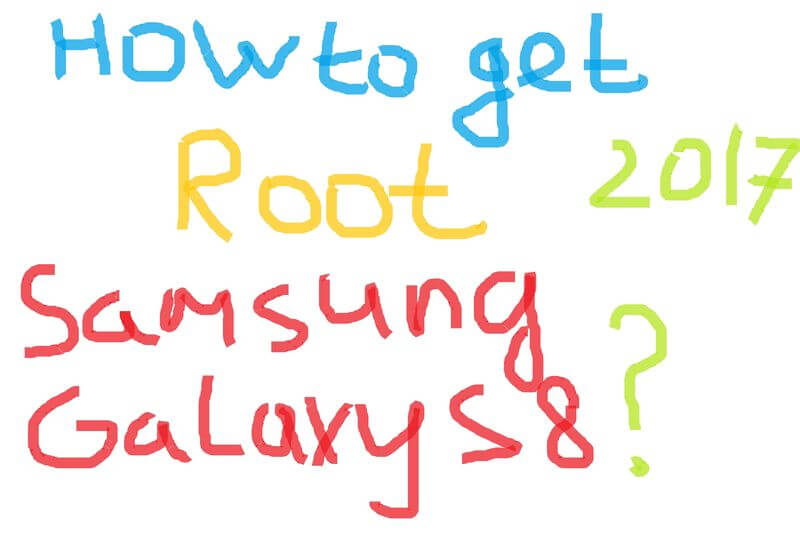How to get root on Samsung Galaxy S8 and S8 Plus: it's not easy, but it's possible
At the moment there is one potential method of getting root on the Samsung Galaxy S8 and S8 Plus. The task is not the simplest, but it is completely solvable. The basis is taken by the technique, which is already effectively used in the case of Galaxy S7 after upgrading to Android 7.0 Nougat.
Important: all the actions to get root on the Galaxy S8 and S8 Plus are performed solely at your own risk and risk, no one except you is responsible for the possible consequences.
Also, activation of the super user mode results in the operation of the Knox counter (Samsung Pay will cease to work and some other branded applications), the warranty terms will be cut.
It is offered to use special software Magisk, service software Odin and original firmware in four-file format. Files are not applied yet, as we cannot guarantee that you will not turn your Galaxy S8 into a "brick" (will be provided later).
Algorithm for getting root on Samsung Galaxy S8 with Magisk
Download five files of Magisk software and put them on the USB flash drive:
- Magisk installer
- Magisk Removal Tool
- Phh-superuser-magisk
- Magisk Manager
- Superuser phh
- Download the firmware in four-file format and flash with Odin in Download mode.
- Turn on the smartphone and download it to the setup wizard, restart the computer and transfer to Download mode.
- Using Odin, flush the TWRP recovery. Important: after this the Knox counter "ticks", the operation is irreversible.
- You go in the TWRP-recovery and do the formatting of the data partition (Wipe -> Format Data -> Yes) and just in case also format Cache and Dalvick cache.
- All, now you can put Magisk and phh-superuser-magisk.
- Reboot the smartphone and wait until the setup wizard starts. It is possible that the device will "lose" the communication module. Do not panic, do the reboot again, everything will fall into place.
- Do a primary initialization and load the desktop.
- Now put through any file manager Magisk Manager and Superuser phh from APK.
- The "Superuser" application appears. In the settings and section "Superuser access", override the value of "Applications and ADB". If you did everything right, you will see a message stating that Superuser was granted root privileges.
- Launch the application "Magisk manager" and likewise "grant" him the rights to run as root.
After that, your Samsung Galaxy S8 will get the root mode. The algorithm should also work on beta versions of firmware.